Adding appointments that are patient accessible and can be scheduled online.
Setting up appointments patients can schedule online.
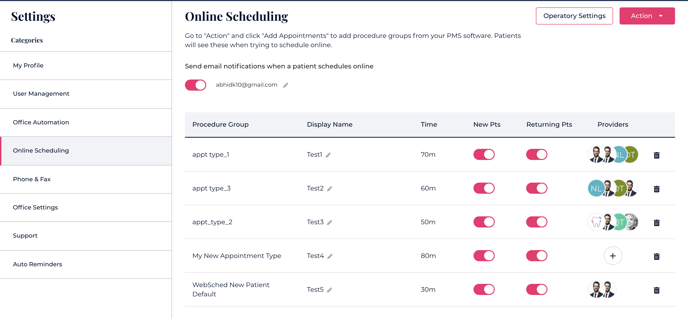
- Settings
- Online Scheduling
- Click on the action tab in the upper right hand corner
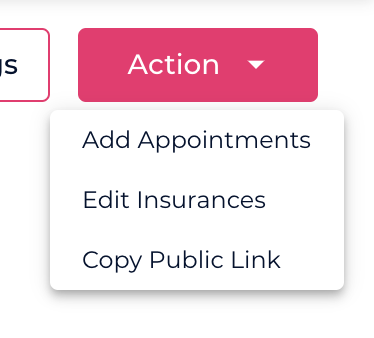
- Select "Add Appointments"
- Click the drop down menu for procedure groups
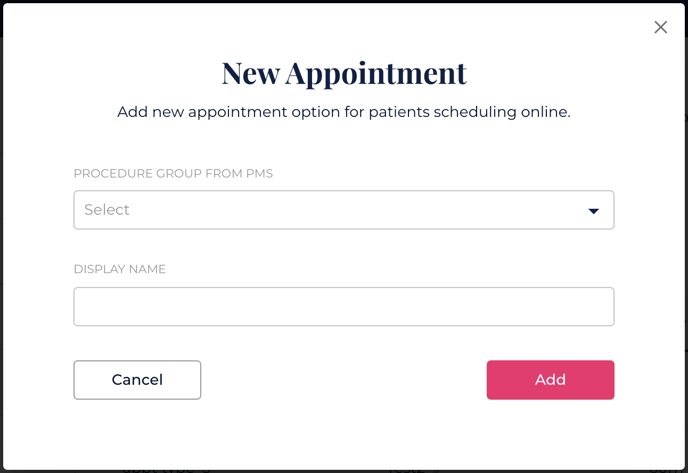
Note: If appointment types are not populating here, you may have not set these appointment types in Open Dental. Click here to see how to set this up.
- Select the procedure group then enter a display name for the procedure
- Click "Add"
- Select whether the procedure is applicable to only new or returning patients, or both.
- Click the plus sign to assign provides for that procedure
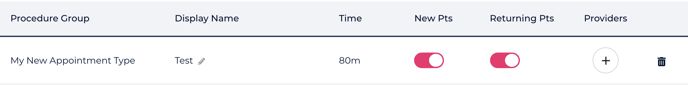
The procedure length for the appointments and availability of the providers on Open Dental will sync into Kasper automatically!
10. Once you finished setting up your online scheduling options, here's how you'll make them available to your patients online:
11. Go to the "Action" button in the top right corner and select "Copy public link." This link will allow your patients to schedule appointments online and can be embedded wherever you'd like!
