You may notice that Kasper is sending text messages to your patients with the wrong office number, similar to this screenshot below
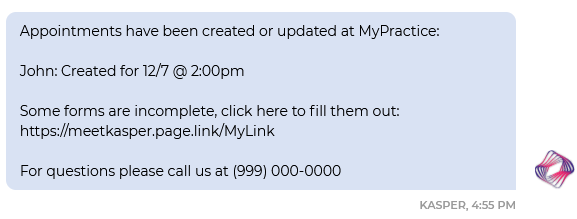
Kasper reads off your Office Settings to get your office's phone number.
In order to update your office number, head over to "Settings" on the sidebar and then "Office Settings" -> "Office Profile". You should see your Office Profile similar to the screenshot below
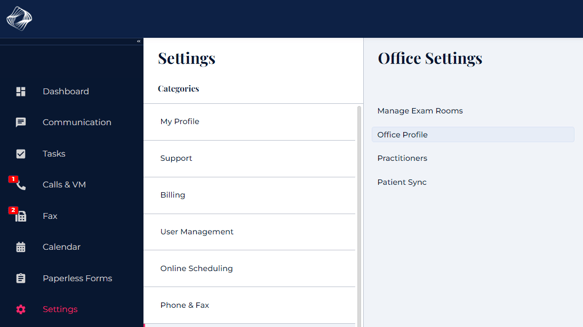
Click the "Edit" button which should then allow you to update your office number
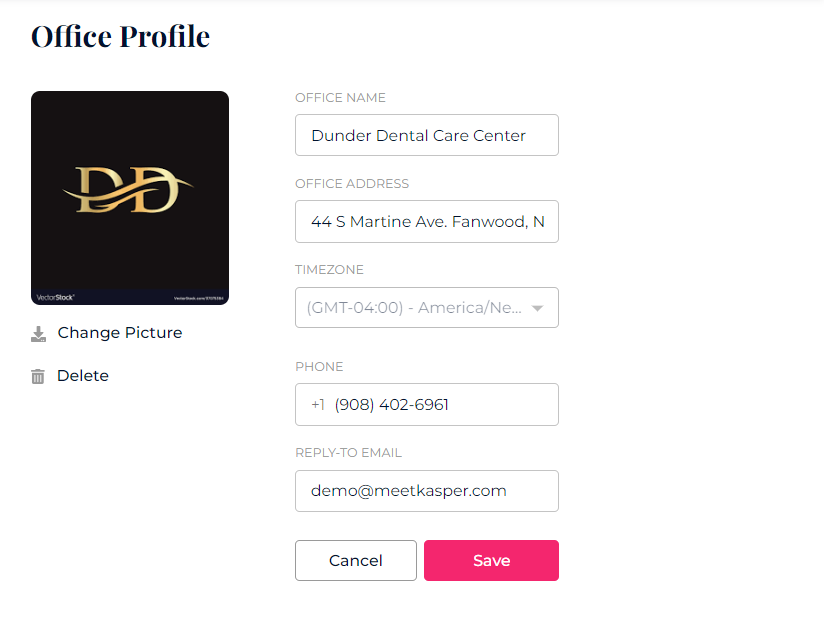
Once you are satisfied with the phone number in the "Phone" field, hit "Save Changes".
Kasper will now send automated text messages with that office number.
