Follow the steps below and you'll be able to utilizing the texting feature in Kasper:
1.) Make your way to the left hand column and select the "Communications" Tab.
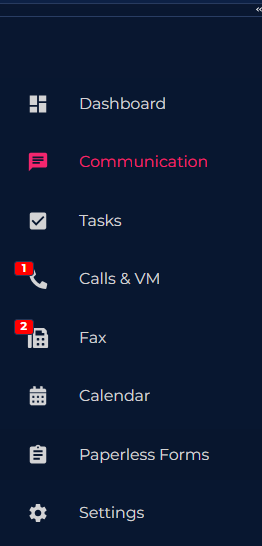
2. Once you open the communication tab, go to the "Patient Feed" section and look up the patient you would like to message.
Note: Make sure the patient you want to text has their text permissions enabled on OpenDental. If this text permission is not enabled, your patient will not receive text messages sent from Kasper.
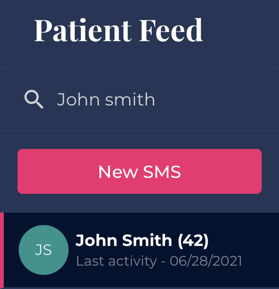
3. Once you selected the patient you wish to message, type you message in the chat bar below: 
4. You can send your message by either clicking the "enter" key or the paper plane send button seen in the chat bar.
If the SMS is an automatic message it will show "Sent by Kasper" when the message is sent. If it was sent by a user, the user's name will be displayed.
