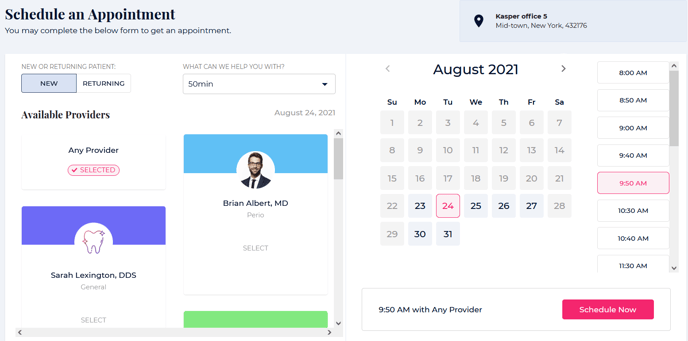Accessing and editing the patient accessible "schedule an appointment" link found in Kasper.
The Public link is how patients can access your online scheduling page in order to book their own appointments. Provide Patients with this link to streamline the online scheduling protocols.
On your offices site, allocate the appointment link to your online scheduling section in order for patients to quickly setup their appointment on their own.
Simply head over to "Settings" (from the sidebar) and then click "Online Scheduling" from the categories in Settings. On the right side of your screen, you should see an "Actions" button, click it and then click the "Copy Public Link" as shown in the picture below
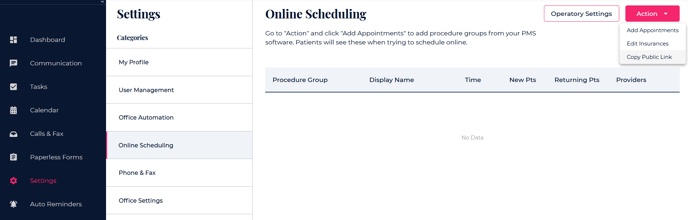
Now if you open a new tab and then right click on the URL bar and paste, you will see that you can now paste the appointment URL in the bar
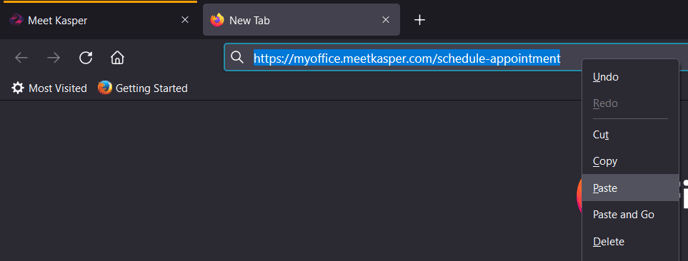 And when either you, or your patients, visit the website, they can schedule an appointment easily from your office or from their home
And when either you, or your patients, visit the website, they can schedule an appointment easily from your office or from their home