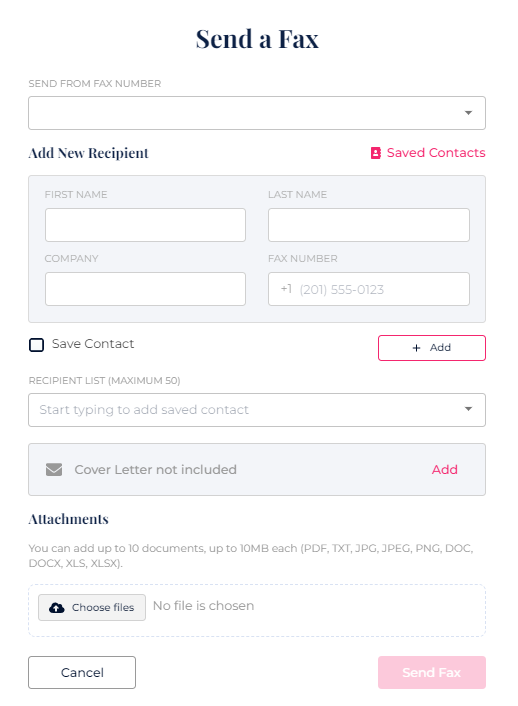Having the ability to send multiple documents to multiple recipients in a quick and effective manner
1.) Head over to the "Fax" tab on the left hand side column.
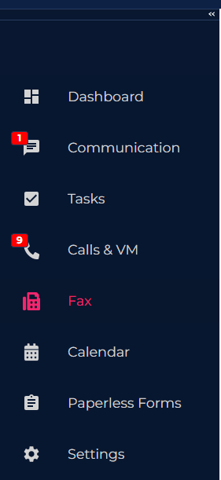
2.) Look for the green "Send Fax" bubble sitting at the bottom of the Fax history log.
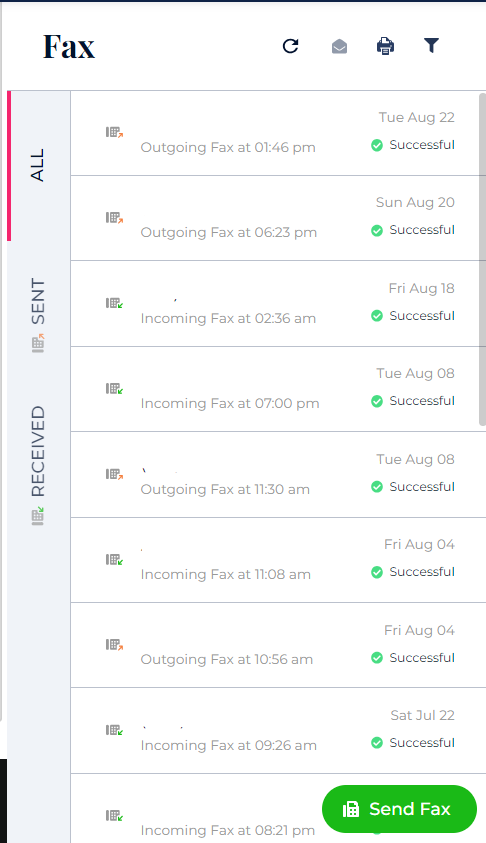
3.) Make sure to document who the fax is designated for under the recipient tab. Enter their first and last name, fax number and attach any files that need to be rehearsed or signed by the receiver.
Quick tip! - checkmark the "Save Contact" box so that the recipients contact info is saved for later use!