Troubleshooting Open Dental not syncing with Kasper properly.
Communication issues between Kasper and Open Dental can among other concerns, cause misaligned data and operational issues that would not be beneficial for any office.
Open Dental Syncing issues usually stem from a miscommunication of some sort with Kasper.
Typically a simple restart and reintegration between Open Dental and Kasper fixes many of the issues you could experience.
Here is some reasons Kasper could not connect to the server?
Is your client running?
You must ensure that the Kasper Service is always running to keep a constant connection between the server & client. For instructions on how to check up on the client, you can read our Start/Restart The Kasper Sync Client article.
Is your firewall blocking Kasper?
A firewalls job is to protect the user but it does it by guessing & patterns. Sometimes, it may accidentally block Kasper (depending on the firewall you are using).
If you are using an external software as your firewall provider, such as McAfee, you will need to read up on their documentation to allow the Kasper client and to allow the Kasper domain on your network.
Here is a sample of what the interface may look like
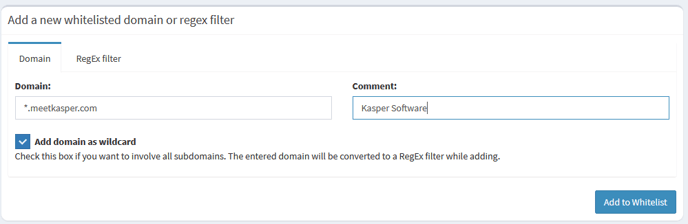
Did you change any database settings?
Kasper requires accessing your OpenDental Database. If you or your IT administrator change the settings to it, such as the password or rename the database, this will disconnect Kasper from the OpenDental database. You can test to see if the credentials are correct by typing in your database information in the Kasper client and click the "Test Database Connection" button
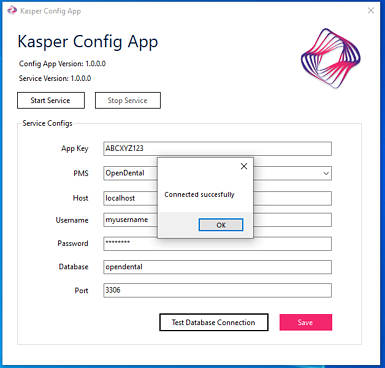
Did you install Kasper on your server?
While not required, it is highly recommended that you install the Kasper client on the same PC where your OpenDental database is physically hosted. The reason comes down to ease of access between the OpenDental database and the Kasper client.
The server that hosts your OpenDental database is usually always on which is also what Kasper requires. Kasper will also not have to deal with connection delays and ping which can slow down how fast Kasper can receive new information, such as patient updates & appointments.
If your Kasper client is installed on a workstation and/or front desk PC, you most likely have not installed it on your server. Please install Kasper client on your server.
Is your server connected to the internet according to Windows?
This may seem like a weird question since you might be reading this very article on the server PC but Kasper asks Windows to see if it is currently connected to the internet. You can check to see if your connected to the internet, according to Windows, by looking at the bottom right of your screen
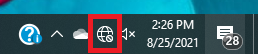
If you see an icon like the one squared in red in the picture above, then Windows thinks you are not connected to the internet and will tell Kasper that you are not connected to the internet as well. To solve this, please refer to the "Fix network connection issues in Windows 10" article by Microsoft.
If you still stuck
If you have exhausted all your options, feel free to contact Kasper customer support and we will happily be ready to tackle the issue at hand.
