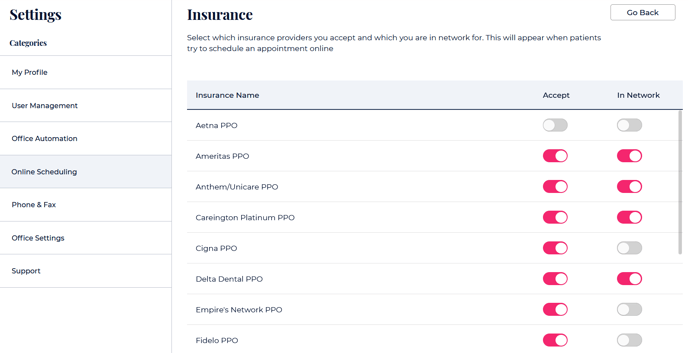Working in hand with Open Dental, you may want to control which insurances you accept.
Revising which Insurance is accepted for patients scheduling online on Kasper
Now that we have insured OpenDental is set up correctly, head over to your Kasper dashboard and click "Settings" from the side bar and then "Online Scheduling" from the Settings categories. Click on the "Action" button which should show a dropdown menu and then click "Edit Insurances"
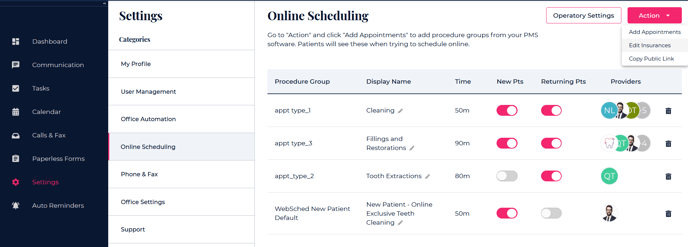
You can now select which insurances you accept and which one are in network.