The Practitioner/Provider Information will be displayed in the Online Scheduling portal. When patients are booking an appointment online and are selecting a provider they will view the photo and description attached to that provider.
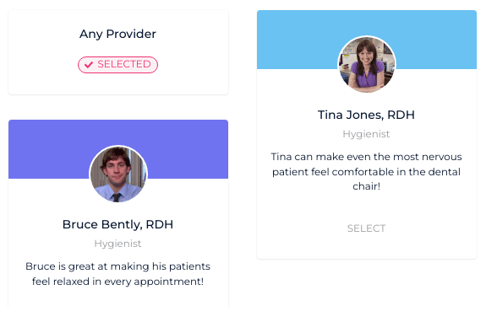
- To update the provider's photo and description, click on “Settings”-> “Office Settings”-> “Practitioners”
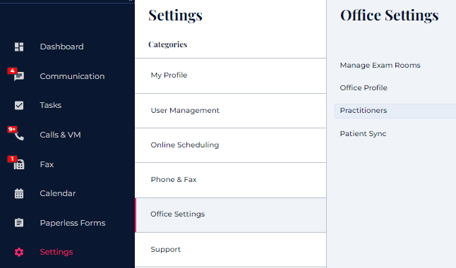
Here we can see providers.
To add a new provider, go to OpenDental and follow the steps provided in this link.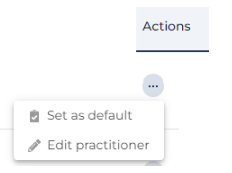
- To add or edit the practitioner’s photo, phone number, or description go to the three dots
- Click “Edit Practitioner”
- Upload a photo, enter a phone number, and add a description
- Don't forget to “Save”
- (practitioner's phone number will not be displayed to patients online)
