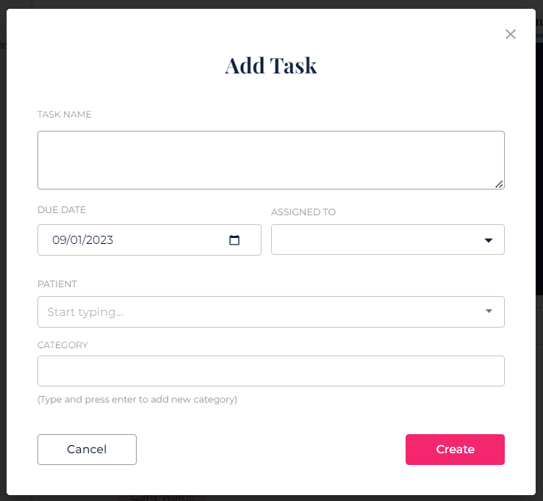In the Kasper Dashboard, you will see tasks assigned to the user that is currently signed in.
My Tasks are tasks assigned to the user account. These tasks will show 1 of 3 statuses -
- To Do
- Still within the due date
- Overdue
- Has not been completed and the due date has passed
- Completed
Each task card will display -
- Task name
- Explains what the task is
- Due Date
- Date in which the task must be completed
- Assignee and assigner
- Task Category
How to Create Tasks
1.) Select the "Add Task" button
2.) Enter the necessary information in the relevant fields.
Task Name - What the task is
Due Date
Assigned to - Either yourself or another team member
Patient - This will appear in the Patient Info in the Communications tab
Category
3.) Click "Create" and you're all set