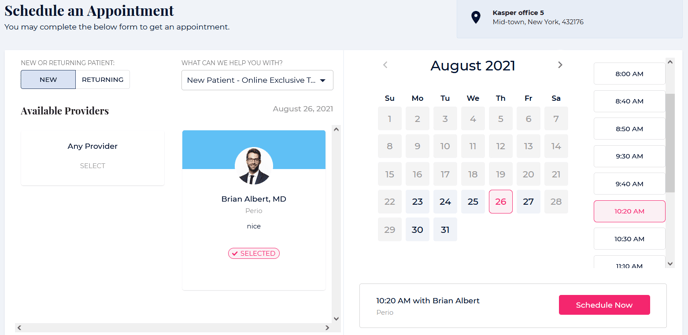Specifying whether practitioner in your office is available or unavailable for certain procedures.
Assuming you have already created your patients self scheduling appointments in Online Scheduling, add practitioners to procedures that patients can select when scheduling online.
Head over to the "Settings" page (from the sidebar) and then click "Online Scheduling" from the categories. Then, through the "Actions" button, click "Add Appointments".
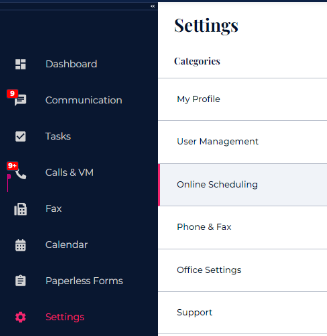
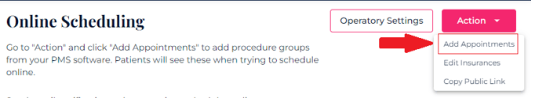
Now fill out the form when the popup appears and click "Add"
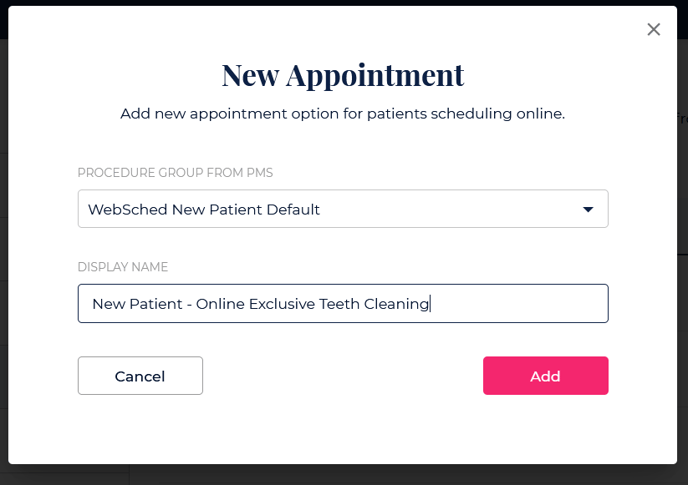
Ensure you have the correct settings set up in the "Online Scheduling" settings page
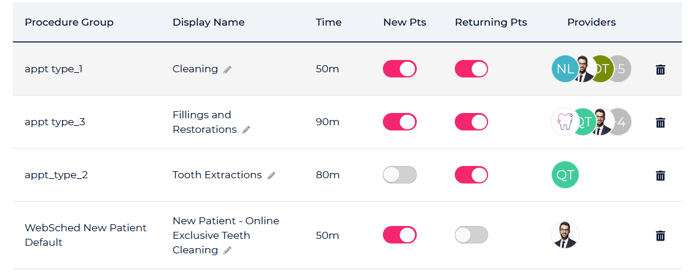
Now when you visit your "Schedule an Appointment" page again, you will see your new appointment